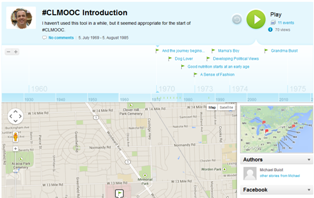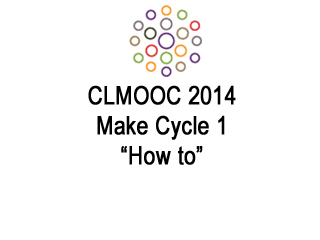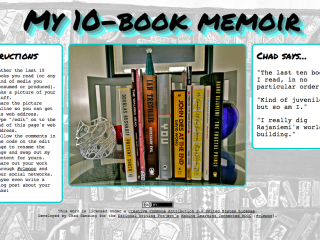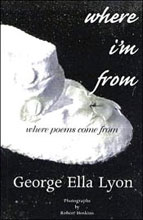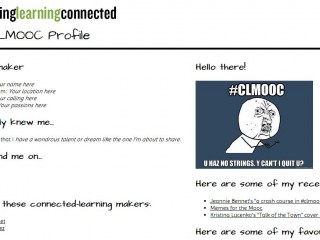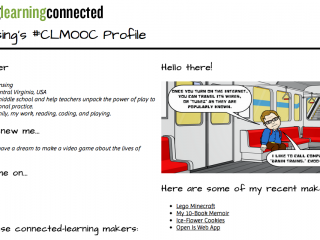There are quite a few interactive timeline apps on the market, functioning both on web browsers and as apps on mobile devices. myHistro exists as both. It also functions well in the Edmodo app store. myHistro works as a timeline generator, incorporating text, pictures, video, and maps. Users can customize dates and times. Users can embed finished timelines into blogs and websites. Ways users could use myHistro is to create timelines of characters in a book or the adventures of an explorer. This year I plan on having students create timelines of their year, constantly revisiting their work and adding… Read more »
Introductions Makes
Makes that offer a way to introduce yourself to others