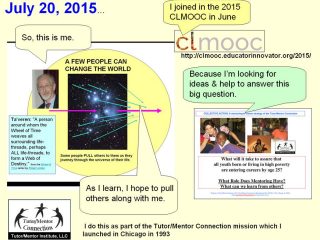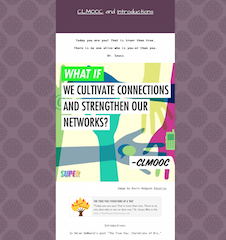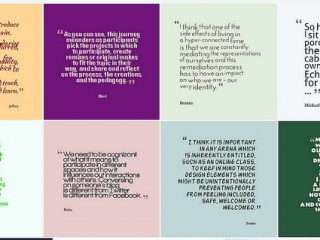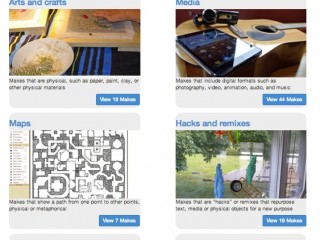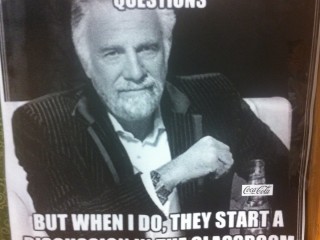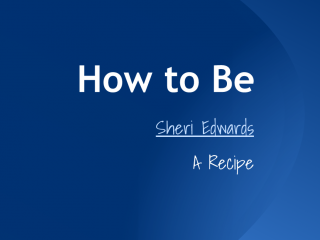As a way to both connect and celebrate, conduct a Curiosity Conversation with a peer. Perhaps there is someone whose work you find inspiring or somebody who has talked about a hobby that interests you, or someone who teaches something you want to know more about. Or maybe there is a CLMOOC-er who just seems fascinating, funny, and like an all-around decent human being. Whatever attracts you to the person, make some time to connect and learn more about him or her. You can conduct this conversation via Google Hangout or Skype, or by recording a phone conversation, or even via… Read more »
Reflections Makes
Makes that support reflection, such as journals, blogs, etc.