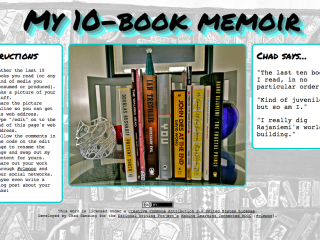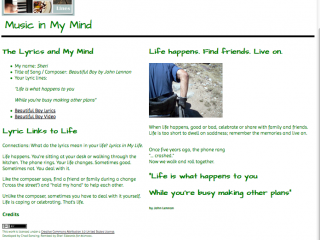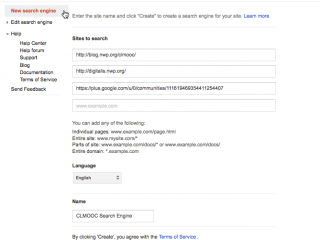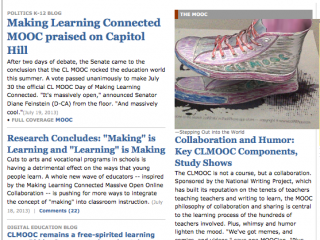Use Mozilla’s Webmaker remix tool Thimble to create your own version of a 10-Book Memoir web page. Gather the last 10 books you read (or games you played or tags from flowers you planted) or the last 10 things you hacked or made. Take a picture and share it online so you can grab its URL (or web address). Then visit the 10-Book Memoir template at https://thimble.webmaker.org/p/lazp/. Change the picture and quotes, as well as anything else about the page you want to mess around with while you’re there. Hit publish to see your new version of the page without… Read more »
Interactives Makes
Makes of things for others to interact with, including games, web content, and more