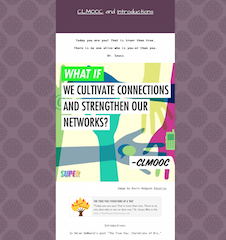Assemble resources, images, links, sounds, videos, websites, etc. on a topic. Sort and annotate. Showcase for others to learn, share, remix. The example is an assortment of possible ways to introduce oneself in social media. Items are sorted from simple to more complex with links to examples. The platform used is tackk.com, and easy way to create a website filled with images and text that also allows streaming comments.