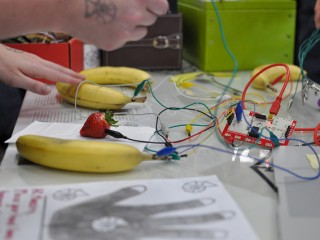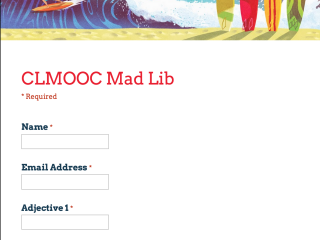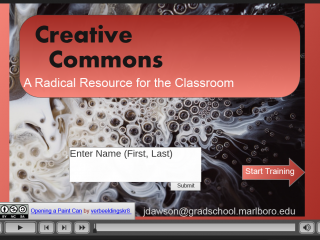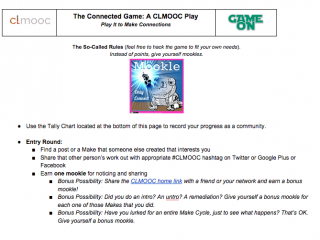Makey Makey is an electronic invention kit that lets users connect everyday objects to computer programs. Using a circuit board, alligator clips, and a USB cable, the system uses closed loop electrical signals to send the computer either a keyboard stroke or mouse click signal. This function allows the Makey Makey to work with any computer program or web page that take input. In this example, students will work together to make a human presentation slider using a Makey Makey. (Image courtesy of Amber Case)
Interactives Makes
Makes of things for others to interact with, including games, web content, and more