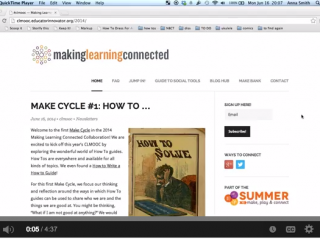Screencast with Quicktime Player Directions Open Quicktime Player. Under File click New Screen Recording. Once it opens click the red dot. It will open a gray bar that lets you choose to record one window or the whole screen. Choose either. Begin moving your mouse and talking (it records noises from the room). Click the round black button that has appeared in the top of your screen. YouTube Directions: Open your YouTube account. By your account name and picture in the top right corner, click Upload Video. As it is uploading, I like to pick Unlisted so that only those… Read more »
View Makes