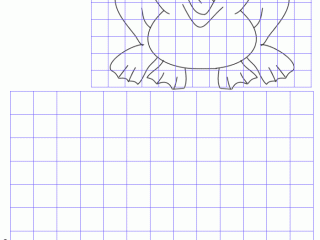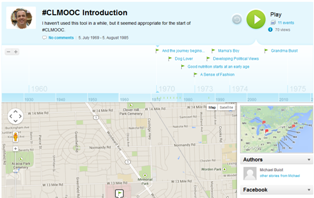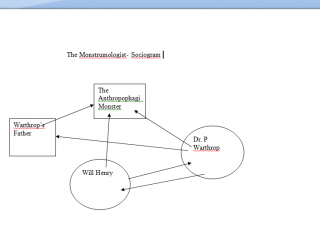Use the Grid Art method to help your students study the geography of whatever area of the world you are studying. Great for students who need help following directions, with dexterity skills, and visual learners. I used this to help my students study the 7 continents and oceans, but it can be adapted for pretty much anything. You can make the grids ahead of time, or challenge your students to make the choose their own images and make the grids themselves (a great math exercise as well) .