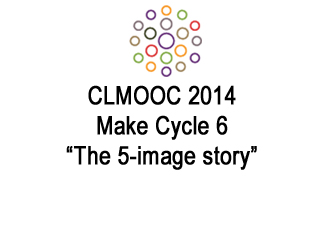Welcome to Make Cycle #6 in the Making Learning Connected collaboration!
For this sixth Make Cycle, we will think about the power of images, and what it means to compose a text visually.
When composing with images, we are forced to think critically in a way that focuses us on our intent in order to get a clear message across. To this end, we will focus our explorations on the concept of a 5-Image Story. According to Wesley Fryer’s “Mapping Media to the Common Core,” a 5-Image Story is a “collection of five images which tell a story of some kind without using supplementary text, audio or video. The five photos should ‘stand alone’ as a story.”
BUT, feel free to break Wesley’s rules and add titles and captions to your stories.
At the Hudson Valley Writing Project, we have been playing with the 5-Image Story since Bonnie Kaplan, Co-Director, and Jack Zangerle, 8th grade ELA (Summer Institute ‘10) at Dover Middle School, co-facilitated an innovative project. The 5-Image Story seemed to be a perfect way to begin the storytelling process with a small group of tech kids. Here’s an example of a basic procedural 5-Image Story from one of the 8th grade students:

Used with permission from Jack Zangerle
More recently, Andrea Tejedor,(SI ‘13) Director of Technology at Highland Falls School District collaborating with Bonnie, brought 5-Image Stories to her teacher team. Here’s a video of teachers sharing and Paul’s 5-Image Story Project with a rubric.
Completing our facilitation team, Marc Schroeder (SI ‘09), 6th-8th grade ESL teacher at Meadow Hill School, Newburgh, is ready for any digital challenge and this summer is no exception. He has joined our HVWP documenting team, capturing our Young Writers Programs in the Hudson Valley. Good thing he’s off this week.
As you choose and produce your makes this week, we invite you to think about these questions:
- What does it mean to compose a visual text?
- What happens when makers push the boundaries of a 5-Image Story and approach the creation of a 5- Image Story from different angles?
- What might this process mean for classroom practices as teachers prepare for the new school year?
- How can teachers evolve this type of composition to move beyond the definition of a 5-Image Story and move into other media rich creations?
Make with Me
For this Make Cycle, an easy way in might be to grab your phone and head out into the world. Look for the places in your life where small stories take place. Maybe you are sitting on a blanket to enjoy a picnic in the sunshine and notice an ant taking crumbs from the blanket back to his ant hill. Snap a picture of the ant approaching the crumbs, one as he stops to take the crumb, one as he walks to his ant hill, another as he enters the hole and a final picture after he has descended home with his new meal. Bang! It’s the story of Anthony the Ant’s Afternoon Picnic.
OR: You may also choose to make an instructional 5-Image Story and use images to show how to do something through illustrating steps. If you really want to dig in, you may choose to carefully stage images to tell a story that conveys a message that you feel is important to share.
If you are really ready to take it up ANOTHER NOTCH, then you might consider using the images you take or collect and mix in other media such as music, video, narration and other effects to bring your story to life even further.
Still need help? Try starting with these five photos. Tell your story with them. Change the sequence, add a title and captions. Why not move them to TAPESTRY, free on the iphone and android phones, just for the fun of it. There are many ways you might develop your 5-Image Story.
Check Out These Resources
If you need images other than your own:
Flickr – If you don’t have your own photographs, this site has many beautiful photographs that you can weave together. Just remember what we always tell our students and be sure to cite your sources.
The Library of Congress – Another great place to find photographs if you don’t have your own. Most of these are in the public domain, but you still should use citations when possible.
Visit the following sites for additional resources about the 5-Image Story and a list of Cool Tools to Create and publish your voice through images:
- Tapestry
- The 5-Image Story
- Publishing 2020
- And here’s a great article providing tips to help you create a great 5-Image Story.
And make sure to share your stories with us here (submit and example below) or on G+ or elsewhere!